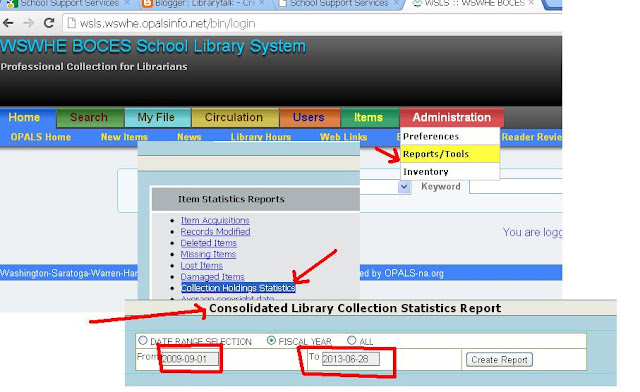This summer we were informed that the CDLC courier (which used to connect us with colleges and library systems in NYS) had been eliminated. There is a new state-wide courier connection, but it costs too much money to participate (5K). However, we have been able to replicate connections by using our own BOCES courier van to connect us. Here's a schematic:
What this translates to is that if you send an ILL book to us, properly labeled, we will be able to deliver it to the loaning or borrowing library. Please take time to label your books properly. People that depend upon the white tape label at the top of an envelop are kidding themselves into thinking that users read that. PLEASE TAKE THE TIME TO LABEL YOUR ENVELOPE CORRECTLY. That will insure its arrival and return to the proper destination. Please take the time to label your recipient clearly with:
DISTRICT à BUILDING à PERSON (or at least “library”)If a book is going to another Library System it should be labeled as:CDLC à Siena à libraryOr, à Cap Region BOCES à Burnt Hills HS Library
Listed below are some basic ILL instructions for connecting to colleges in our area:
_____________________________________________________________________________
Borrowing from area libraries and Colleges:
1 – Know what you are looking for:
· Book – title and author ?
· Article (author, publication, date…etc.)
2 – Find out who holds the item: by searching in the CaDiLaC online catalog
http://www.cdlc.org/CaDiLaC/cadilac.shtml
3 – Determine whether the lending library is an ILLiad user. If they are an Illiad user, you must use Illiad to request the item. http://www.cdlc.org/Resource_Sharing/ill/illILLiadPoint2Point.shtml
For example, the short list below is from the CDLC page. These colleges require that you use the ILLIAD system to request material from their libraries:
For example, the short list below is from the CDLC page. These colleges require that you use the ILLIAD system to request material from their libraries:
CDLC Point-2-Point ILLiad Libraries
· Albany Law School ILLiad institutional logon
· Albany Medical College ILLiad institutional logon
· College of Saint Rose ILLiad institutional logon
· Fulton Montgomery Community College ILLiad institutional logon
· Sage Colleges ILLiad institutional logon
· Schenectady County Community College ILLiad institutional logon
· Siena College ILLiad institutional logon
· SUNY Cobleskill ILLiad institutional logon
· Union College ILLiad institutional logon
Additional ILLiad libraries
· University at Albany ILLiad - contact the UAlbany Interlibrary Loan Department at 518-442-3613 to set up an Institutional Borrowing account
· Rensselaer Polytechnic Institute ILLiad - complete the first time user registration to use this system
4 – If the library is NOT an Illiad user, please use the online ILL eForm at via this link:
http://www.cdlc.org/ill/ILLRequest/request.shtml This online eForm will automatically send the request to the correct library. (Occasionally, there is a small library working with volunteer staff that might not know what to do, but most all institutions will reply and respond within a day.)
http://www.cdlc.org/ill/ILLRequest/request.shtml This online eForm will automatically send the request to the correct library. (Occasionally, there is a small library working with volunteer staff that might not know what to do, but most all institutions will reply and respond within a day.)
· Go to http://www.cdlc.com.
· Click Resource Sharing.
· Click Interlibrary Loan.
· Click on CDLC ILL eForm.
· Under the “School Libraries” dropdown box, choose you school, then click the Enter button.
· You will be asked for a username and password -Enter them, using all capital letters.
· Type in all pertinent information. Fill in as much information as you can regarding the book or article you are requesting. The clearer your request, the easier you’ll make it for the lender so they can respond as quickly as they can.
o If you are requesting an article, you need to choose which Copyright Compliance is appropriate [“ccg” or “ccl”]. There are libraries that won’t fill your request if you haven’t chosen one. According to the Midwest Collaborative for Library Services, this is the rule of thumb regarding Copyright Compliance:
Use CCG when you are requesting a photocopy of an article from a journal if:
· the article is dated within the last five years, AND
· your library does not own the journal title, AND
· this is the fifth or fewer request your library has made for this title within the current calendar year.
Use CCL in all other instances of requesting photocopies, for example:
· if the article is older than five years, OR
· if your library owns the journal title, OR
· if this is the sixth or greater request within the calendar year and if your library is paying royalties to the Copyright Clearance Center or document delivery vendor.
· You probably won’t need to fill Borrower Contact Info that out, because your contact information is at the top of the form.
· On the bottom of the eForm, you’ll need to choose the library you want to send the request to. You can only request from one library at a time.
· Then click the Submit button.
You will then be shown the finished eForm that has been sent to the lender. You will probably want to print out a copy for your own records, as there are no statistics or records kept online.
5- If you need to update your library’s contact information on the CDLC page, please follow these instructions:
Go to the CDLC website (www.cdlc.org).
· Click on the Resource Sharing tab.
· From the Resource Sharing page, click on Interlibrary Loan.
· From the Interlibrary Loan page, click on CDLC ILL Directory.
· Click on ILL Administrator’s Page [right side of page]
· You will need to choose your library from the School Libraries drop down box, and then click the “Update” button.
· You will get to a page requiring a username and password. If you do not have your username and password, you may request the current username from myself, Sharon, or Marie Noonan at CDLC (mnoonan@cdlc.org)
· You will then need to check your library’s information in the directory. Please change or expand upon it if necessary. But please do not change your OCLC Symbol
· Once the information is entered, you will need to click on the “Submit” button at the bottom of the page.
The Courier Codes below represent your username logins:
School name
|
Username
| |
Argyle Central School
|
VUAC
| |
Bolton Central School
|
VUAD...etc.
|