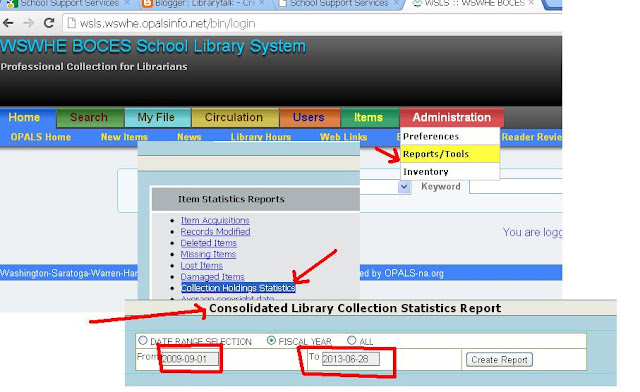- The generic questions that ask about eBooks, should include the collections that BOCES provides through Overdrive as well as your own purchases.
- Please see below the statistics related to NOVEL resources provided by NYS as well as BOCES provided resources. Add these counts to your own district counts.
- In addition, Overdrive has in excess of 20,000+ Project Gutenberg books available via their click on the Overdrive interface. These titles are not embedded into the regular Overdrive interface search. You have to search the Gutenberg books separately.
- Listed below are the eBook and Database counts. NOVEL did not make any changes this year so their counts are the same.
Databases
|
COUNT
|
NOVEL
|
11
|
BOCES (Elem & Sec)
|
1
|
eBook Titles
| |
WSWHE Overdrive Elementary
|
2469
|
WSWHE Overdrive Secondary
|
2839
|
GALE Elementary (BOCES provided for everyone)
|
97
|
GALE Secondary (BOCES provided for everyone)
|
93
|
Marshall Cavendish (BOCES provided)
|
41
|
ROSEN (WSWHE BOCES provided)
|
15
|
The following FAQ information may proved helpful also. Thanks to a colleague of mine, Jen Henry, for compiling most of this:
Q: If I am a school librarian what assignment number should I use?
A: Use assignment number 7412, show mixed grade level as appropriate, leave registration blank, and answer the number of weeks per year.
Q: I'm not teaching scheduled classes this year in my library. I've been given the non-teaching professional staff form to complete. What code do I use to indicate my position?
A: If you're using the non-teaching professional staff form as you mentioned you could claim the title Department Head or Chairperson and use code 7408. Please keep in mind that even if you do not teach scheduled classes, if you are a certified LMS working in your library, you are still considered a professional, certified teacher and should still complete the same form used by other teachers in your district. In particular if you are a certified school librarian working in a high school library it is important to complete the proper form. School librarians are mandated at the high school level in New York State
Q. We have several parent volunteers that help shelve materials in the library. Do I count them in Number 21 (Library) Section C, Question 3?
A: No. Only paid support staff should be counted in this section. Do not count unpaid volunteers, even if they are retired school librarians and contain the proper professional certificate.
Q. Number 21 (Library) Section C, Question 2 asks me to list other professional staff assigned to the library. What if another teacher in the district is assigned one period a day to assist in the library? Are they considered ‘professional staff?’
A: Yes. A professionally certified teacher in NYS, regardless of content area they are certified in, is considered professional staff.
Q. How do I determine the number of hours per week that the library media center is open for student use (Number 21 (Library), Section D, Question 1)?
A: You do not need to list an exact number. Select the box that most closely identifies the number of hours the library is open to students. The library does not need to be staffed by a certified LMS to be considered ‘open.’
Q: What is the total number of database subscriptions we should use for Number 21 (Library) Section B, Question 4?
A: There are 9 database subscriptions included in NOVELNY that you need to consider. In addition to NOVELNY there is access to TeachingBooks, Exploring Nature, and TumbleReadables courtesy of the School Library System. This will give each library a minimum of 12 databases.
Each district also subscribes to their own databases which need to be included in this count. Simply add whatever databases your district subscribes to or you buy through CoSer 508 (Online Resources) to the number 12 to come up with your answer.
Q: How do I know if my library is a participant in the SLS?
A: All school libraries currently located in one of the 17 component districts of Champlain Valley
Q: In Number 21 (Library) Section D, Question 5 I'm asked to select which items I use for Inquiry or Problem-based learning activities. I don't know what some of these items are!
A: There is no right or wrong answer to this question. It is merely an attempt to determine what tools schools in NYS are using for instruction in the library. Information literacy curriculum can be either locally developed, regionally developed or a tool like the AASL Standards for the 21st Century Learner or the NYC Information Fluency Continuum. Our locally developed WISE curriculum is Inquiry Based.
Collection Development, Challenged Materials, and Intellectual Freedom policies are often found in your district's Board of Education policy manual. Occasionally these are included as part of a discipline policy. If you are not sure if one exists for your library locate a copy of your district's policy manual and check there.
The NYSED School Library Media Program Evaluation (SLMPE) rubric was created 3 years ago as a tool to help evaluate school library programs across New York - A copy is on file in the SLS office. You are required every 5 years to complete this. (It's been 3 for us)
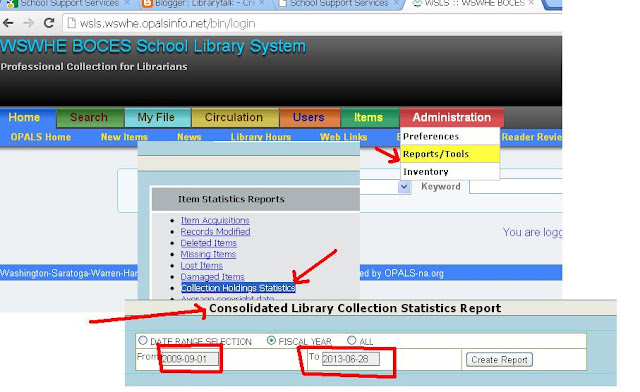
For those on Opals, you may get your BEDS statistics by printing this report: